Last Month Personal View on project
So i have reached my last month, this was my own set deadline of when to finish all my assets and start unreal work. At this point in the project i want to reflect personally about how i felt the project has gone over the last few months.
Overall i am very very pleased with personal improvement and understanding of software, work pipeline and asset and environment design. I have learnt and applied myself in areas that i was previously unsure about, i have used Ncloth and dynamic physics in maya numerously. Have improved on UV unwrapping and texturing, photoshop paths, NDO pipeline and blueprint and material editing in Unreal.
This being said i am still frustrated at aspects of what i have achieved and parts of my work, i feel going back i could improve a lot of my earlier assets vastly. I also felt i overestimated how difficult some aspects of this project would be, such as the skybox. An aspect that i fear i will not have time to complete now, other aspects such as importing skeletal meshes correctly into unreal has caused a lot of frustration without much gain. A skill i plan to master at a later stage, alongside the aspect that i did not have enough time to design my own foliage, so am debating using foliage from the unreal marketplace. Yet thanks to Unreal releasing assets from there kite demo for free has relieved me greatly; i am stll very disappointed with not being capable of designing my own, yet another skill i will spend time learning in the future.
This self criticism aside i am very impressed with the range of assets i have made, which are culturally accurate. I am very impressed and pleased with the work i have put into this project. I am also very impressed with my own work ethic spending every day since its beginning working constantly. To learn new skills and design interesting and different assets. So in all very mixed feelings about how my project has gone at this point in time. Now i am focusing on my last month i have alot of work to do. Understanding Unreal Engine and consideration on how to present my level and final handin at the end of the month. I am also thinking heavily about handin and handin format, now that i am near the end of my project. I am thinking about making a leaflet or spread on design of this area. For the next week i want to focus on these key aspects.
- Brush testing
- Brush choices
- Landscape Matierial
- Landscape sculpting
- Prop placement
- Use of assets that are not my own (copywrite and thanks)
- Lighting
- Video footage of level using Maintnee (Unreal - Rendering)
- Leaflet design
- Assets that need improvement/ redesign (If time presents itself)
- Anubis wall (egyptian Area)
- Pillar smoothness and texture (Egyptian Area)
- More flavor in the norse area
- Remodel the ship
- Foliage Design
- Spacebox design (skybox)
- Paricle effects
- Water effects
Brush Testing
 After looking through unreal i decided i should use some of my student finance to buy the grass and rock pack available from the unreal marketplace, using the free kite assets aswell i started brush testing in Unreal. I am very happy with the results and have learnt how the foliage tool can be used to manipulate density, scale and offset for any static mesh you place with it. By adding some of my own assets i tested what sort of scenes i could make with a few environment peices of my own and other aspects that unreal has to offer. Im really happy with the scenes i can make yet still slightly disheartened that i cant take credit for everything in this scene. I am also going to take this opportunity like i have many times before and say how much i am enjoying using unreal 4.
After looking through unreal i decided i should use some of my student finance to buy the grass and rock pack available from the unreal marketplace, using the free kite assets aswell i started brush testing in Unreal. I am very happy with the results and have learnt how the foliage tool can be used to manipulate density, scale and offset for any static mesh you place with it. By adding some of my own assets i tested what sort of scenes i could make with a few environment peices of my own and other aspects that unreal has to offer. Im really happy with the scenes i can make yet still slightly disheartened that i cant take credit for everything in this scene. I am also going to take this opportunity like i have many times before and say how much i am enjoying using unreal 4.
Landscape sculpting and base landscape material
Creating landscape was always one of my main goals so i set aside my first week laying out my landscape i first tried adding using the paint tools in unreal this required setting up an enviroment material as shown below. However this method created a huge tiling problem with the various paint layers. In my personal opinion it seemed unprofessional so i started researching into new ways to texture my landscape
 |
| Blend distance Blueprint |
 |
| Slope Material for landscapes |
By using the heightmaps and normal material exported from the blend distance material i started creating a slope environment blend material. This would incorporate four materials and place them accordingly depending on the angle of a slope that i has been sculpted. In total i am using four of these slope materials, by creating the blueprint i can then form into into a material instance which gives me a clear menu of falloff, blend and distance controls for my landscape.
 |
| Material instance |
Overview of each area and prop placement.
So after i have sculpted and placed the majority of my props i decided to look at some of unreals environment design videos i have found four video examples of how some other environment artist use unreal quickly and effectively. From watching these videos it showsof how a couple of designers have used free and marketplace assets in unreal to create interesting looking enviorments; using the tools Unreal has to offer. From watching these i have discovered a few aspects that i need to master
- Paths In unreal used for roads rivers and paths
- Adding small paint layers onto my environment
- Scaling and morphing assets (rocks) to create intering mountain and declas.
- Creating interesting shapes out of stone and using them as a bases for the enviroment
- Light color and consideration
- Particle effects such as fog and steam to bring out some areas
- Brush tools. slight alteration of materials such as Water shaders to achive desired effect
https://www.youtube.com/watch?v=am3GC923v0I -
https://www.youtube.com/watch?v=MlgvfEicdwU -
https://www.youtube.com/watch?v=K0KWHX1PbtM -
https://www.youtube.com/watch?v=ejnvI3MtQ-I -
https://www.youtube.com/watch?v=SEa52ONQuR0 -
After watching these videos i wanted to test morphing rocks into aspects of the level because of this i ended up designing a small mound out of rock for tha native american area and added some of my own assets to the shot.
Along with some ground foliage this technique should look effective, i have noticed after all the videos i have watched constant tweaking and changing aspects of the environment make a coherent level with a interesting environment.
Alteration of rock formation in unreal, i felt that the top would be to heavy to support and i wanted a small set of steps leading to it so it can resemble the christian alter.
After playing with the material functions i have discovered a way to add an overlay effect for base materials this means i can alter the look of the free unreal rocks and give them a color overlay to fit each area.
This was use of applying my own knowledge of the blueprint editor now, yet have seen the proccess used in some of the tutorials above. Yet this has quickly allowed me to change the style of an asset quickly. (shown below is an exsample of testing blend overlay on the free content in unreal.
This tequnquie will be used further to broaden the variety of all assets if i think it is an effective result.
Using Matinee and video tutorials
This morning i spent my time trying to understand the matinee tool, searching video tutorials, understanding what is capable and effective. Alongside export formats and compression problems. From watching a set of tutorials by Dave Wilson i have leaned and understood these aspects
- Camera addition and matinee
- Adding key frames
- Movement of camera
- Field of view controls
- Using the curve editor to smoothen out some imperfections of the video
- Controlling camera paths in a 3D space
- using director to compile various camera footage together
- Adding transactions such as fades and blackouts.
Video tutorial four parts by
Redesigned assets
One of the big aspects that i wanted to focus on at this point. Was redesigning some assets im unhappy with, the egyptian wall weighing of the heart was one of these assets. I decided to go back and clean up my original artwork of the weighing of the heart, and remade the normal sheet. The effect is alot better, on the right is the old version that i felt was too dark rough, and messy. The clean/new version is shown on the left.
 |
Weighing of the heart
|
By understanding how to manipulate cameras in Unreal i plan to add a start sequence showing off some of my area/assets in a small start up video showing an overlay of the level when it first gets opened.
Credits and thanks
(Purchases on Unreal Marketplace)
Before i start adding aspects to the level that are not mine i want to take this time to credit and thank some of the artists and developers who designed aspects that are avalible on the unreal store. I am going to list the marketplace i have purchased while using unreal 4 and the designer who made them.
After looking through some of the learning additions on unreal i discovered a new water effect has been added by unreal. and have chosen to download the package showing the tutorial and the materials and mesh's involved.
Note : Not all content that i have credited might not be used, and the aspects i have used that have included i plan to credit fully at hand in point.
Open world demo collection
- Artisit/company - Epic games
- Released on 6th April 2015
- Preview - N/A
- Website -http://epicgames.com/
A free release from epic studios, after release of there kite demo to show off unreal 4. This pack has a range of free assets incredibly usefull for mountain and cliff design including a wide range of foliage and rocks.
Water pack collection
- Artisit/company - Epic games
- Released on 25th January 2016
- Preview - N/A
- Website -http://epicgames.com/
A free release from epic studios, a learning tool for developers and containing four different water materials and effects. A brilliant release that epic has given its fans.
Grass Pack Vol. 1
- Artist/company - Jack Mckelvie
- Released on 7th March 2015
- Preview - N/A
- Website -http://www.jackmckelvie.com/art/grass-pack-vol-1/
A pack of 15 different grass meshes with a total of four five texture sets. A really useful pack containing a variety of grass, and has been my favorite purchase on the unreal store.
Sculpted Rock Pack
- Artisit/company - Danny Kauer
- Released on 7th March 2015
- Preview - N/A
- Website -N/A
A selection of nine different scultped rocks perfect for designing cliff and mountain scenes, i chose to purchase this pack as its style was something simular to what i wanted in the native american area.
Realistic Rocks Vol. 1
Realistic vol.1
- Artisit/company - CG Montreal
- Released on 7th March 2015
- Preview - https://www.youtube.com/watch?v=J5AYqlLn2XY&list=UUMaRj-ckJox6mRJy7gdkcDw
- Website -N/A
A selection of nine different scultped rocks perfect for designing cliff and mountain scenes, yet a different texture to the ones created by Danny Kauer due to a light grey instead of dark brown. i chose to purchase this pack as its style was something simular to what i wanted in the Norse area
Spacebox Mono
- Artist/company - Imphenzia AB
- Released on 13th march 2015
- Preview - https://www.youtube.com/watch?v=3XGJ6pUL0_U
- Website - http://www.spacebox4096.com/
Game Textures Material pack
- Artist/company - GameTextires.com
- Released on 12th March 2015
- Website - http://gametextures.com/
A range of 31 base materials that can be added to unreal mesh's quickly personally i prefer to make my own textures yet believe it could help in future projects.
CMedia Material pack
- Artist/company - GameTextires.com
- Released on 30th April 2015
- Preview - https://vimeo.com/105457612
- Website -http://www.c-mediasolutions.com/
A range of 11 advanced materials that can be added to unreal mesh's quickly personally i prefer to make my own textures yet believe it could help in future projects. Included water effects (a very difficult task) and may be used in my forthcoming project.
VFX Weather pack
- Artist/company - Thomas harl
- Released on 12th March 2015
- Preview - https://vimeo.com/109064378
- Website -N/A
A set of 7 particle effects that range for different weather effects, i really like the style of these effects especially the snow and i will probally implement it into my norse area.
Environmental fires Material pack
- Artist/company - Thomas harl
- Released on 12th March 2015
- Preview - https://vimeo.com/108066977
- Website -N/A
A set of four different fire effects and a four blueprints for a range of fire effects. The reason i purchased this was it produced a nice quality candle effect, an aspect that i wanted included in this level and in future projects.
These are the purchases and free editions i have added to my content folder into unreal i want to thank again all other artists; and would like to use there creations to create a collaboration of mine and there works. Alongside i would like to also thank Unreal for making an interesting, accessible engine.
Addition of Rocks around level
Addition of marketplace assets
Redesigned assets
One of the big aspects that i wanted to focus on at this point. Was redesigning some assets im unhappy with, the egyptian wall weighing of the heart was one of these assets. I decided to go back and clean up my original artwork of the weighing of the heart, and remade the normal sheet. The effect is alot better, on the right is the old version that i felt was too dark rough, and messy. The clean/new version is shown on the left.
 |
Weighing of the heart
|
Addition of foliage trees and weather effects
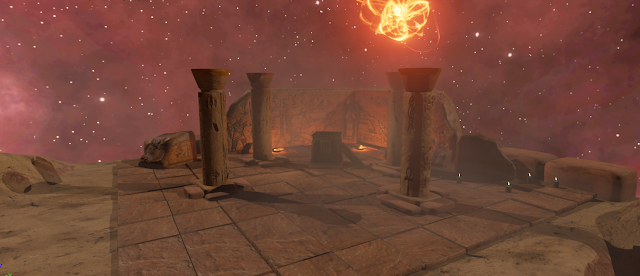 |
| Egyptian area |
 |
| Catholic Area |
 |
| Norse Area |
Presentation day
Feedback:
-Overall Very happy with my progress
- Addition of music to flythrough video
-
Framerate Issues
After a while i've noticed my framerate dropped quite largely, after a while i discovered that the foliage brush can lead to a large framerate drop because of this i got rid of alot of my area's foliage and have now started adding specific plants and ferns by hand to complete the scene from here onwards. By doing this i have returned my scene to a normal frame rate. I have also spent today trying to get my level to load at the computers at university yet due to the size of my project, because of this i am going to start deleting aspects from my content folder. To improve management of my project in the hope it will help with transfering my level to other systems.
Ive also started creating my final video playthrough and am trying to upload the first shots and test in matinee, and started sketching out layout for leaflet and dualpage spread,
Leaflet Layout
- Introduction
- Asset list (description reason and design)
- Split into areas with area page at start talking about reasons and key story points for area
- Unreal Work
- Blueprints
- Showreel Design
- Credits to Thanks for level
2D Print Layout
- EasterEggs in area
- The area point
- Personal View
- Special thanks to unreal
- Specific Assets and detailed description Max -3
- Boat
- Mausoleum
- Alter
- Raised Grave
Sound For Video
After looking around for sound bytes that were avalible i discovered one that i really wanted to use, yet the pricing is exstensive, my desired sound footage would of been.
First Sound choice - Price problems
So instead i have settled on a free sound byte from FreeSFX.co.uk I will find a way to upload this Sound byte soon.
Email to Tutor
Dear Mark
Hello,
im just writing to say that i'm really stressed at the moment due to
some factors in my project. Im really happy with my level and i think it
looks really good with my assets and other
peoples; alongside the start of a fly through. Yet i'm having real
trouble with 3 aspects of my level.
- Building lighting - Crashes some computers and errors due to a massive 300Gb memory dump Previous version worked fine yet a foolish backup now causes it to crash
- Packaging size/crashes - The original file of mine is around 50gb with a packaged version of 30GB, i have reduced that into a smaller package by deleting autosaves and content that isent used, down to 12 gb. Yet this smaller version will not package will not compile and will end in crashes.
- Moving folders to uni - i have tried all week with many different versions getting my level to work in unreal to show you the other problems. Yet have never got a small workable package working at uni.
Im still working furiously on trying to get these aspects to work
correctly. Ready for handin and exhibition. Im incredibly stressed with
the whole ordeal at the moment, as i feel like ive invested so much of
myself into this project. I'm wondering weather
it would be better to remake the entire level again, or simply creating
my show reel at home where the project works and keep trying to fix my
issues?
I could really do with some guidance at this point, I hope you are well and less stressed than myself.
Yours
Sam Betlem
Lighting issues crash report
Error <None> === Lightmass crashed: ===
Fatal error: [File:D:\BuildFarm\buildmachine_++depot+UE4-Releases+4.7\Engine\Source\Runtime\Core\Private\GenericPlatform\GenericPlatformMemory.cpp] [Line: 54]
Ran out of memory allocating 3355975584 bytes with alignment 0
KERNELBASE.dll!UnknownFunction (0x000007fefbf7aaad) + 0 bytes [UnknownFile:0]
UnrealLightmass-Core.dll!UnknownFunction (0x000007fed2454544) + 0 bytes [UnknownFile:0]
UnrealLightmass-Core.dll!UnknownFunction (0x000007fed23327a4) + 0 bytes [UnknownFile:0]
UnrealLightmass-Core.dll!UnknownFunction (0x000007fed2247867) + 0 bytes [UnknownFile:0]
UnrealLightmass-Core.dll!UnknownFunction (0x000007fed22505c2) + 0 bytes [UnknownFile:0]
UnrealLightmass-Core.dll!UnknownFunction (0x000007fed21e5145) + 0 bytes [UnknownFile:0]
UnrealLightmass.exe!Lightmass::TkDOPTree<Lightmass::FStaticLightingAggregateMeshDataProvider const ,unsigned int>::Build() (0x000000013f71e009) + 0 bytes [UnknownFile:0]
UnrealLightmass.exe!Lightmass::FStaticLightingAggregateMesh::PrepareForRaytracing() (0x000000013f759aba) + 0 bytes [UnknownFile:0]
UnrealLightmass.exe!Lightmass::FStaticLightingSystem::FStaticLightingSystem() (0x000000013f700333) + 0 bytes [UnknownFile:0]
UnrealLightmass.exe!Lightmass::BuildStaticLighting() (0x000000013f71e951) + 0 bytes [UnknownFile:0]
UnrealLightmass.exe!Lightmass::LightmassMain() (0x000000013f754f72) + 0 bytes [UnknownFile:0]
UnrealLightmass.exe!main() (0x000000013f771950) + 0 bytes [UnknownFile:0]
UnrealLightmass.exe!__tmainCRTStartup() (0x000000013f7c6467) + 0 bytes [UnknownFile:0]
kernel32.dll!UnknownFunction (0x0000000076ba59cd) + 0 bytes [UnknownFile:0]
ntdll.dll!UnknownFunction (0x0000000076ddb981) + 0 bytes [UnknownFile:0]
ntdll.dll!UnknownFunction (0x0000000076ddb981) + 0 bytes [UnknownFile:0]
Improvements
I have now compiled, a package project that works at home. With a reasonable package size of 4GB, yet the "lighting needs rebuilt"error still being present. I tried bringing the packeaged version into uni yet got this error message.
As im at the end of the week im going to try and compile it again over the weekend to bring in the packaged version in on monday.
I have also finally managed to get a working editor version of my level working in univestiy, yet i have had to lower graphic settings to achive a smooth framerate. Regardless im incredibly pleased that i got a working version working in University. This is a huge stress off of my plate, and i am very pleased that I finally got a version working.
Yet the lighting problem still persists within the univestiy computers. This is still a massive issue that i am still working furiously to fix. Alongside The pak file being to large to ship. Which seems odd as the file should easily fit on my SD card with a large amount of space to spare.
After my success of getting the project to open at uni i am going to spend my weekend focusing on creating my fly through video at home. While working on my leaflet and dual page spread at university where i have in design available.
Second Email to Tutor
Hello mark
Im sorry to bother you again i just thought i should inform you. That i have got the project open in unreal, at university, and i have created a packaged version yet i keep getting an error when trying to move the packed version onto a memory stick. Saying the Pak file is too large, which it isn't and should fit on my memory stick. I'm still having a huge problem with building lighting and crashing. I have the crash report, yet at this point I'm wondering weather i should just forget about building the lights and work on the fly though over the next two weeks?
Yours Sam Betlem
Im sorry to bother you again i just thought i should inform you. That i have got the project open in unreal, at university, and i have created a packaged version yet i keep getting an error when trying to move the packed version onto a memory stick. Saying the Pak file is too large, which it isn't and should fit on my memory stick. I'm still having a huge problem with building lighting and crashing. I have the crash report, yet at this point I'm wondering weather i should just forget about building the lights and work on the fly though over the next two weeks?
Yours Sam Betlem
Matinee Video 1
Once i have my completed set of shots im going to take the video shots into a video editor to design two videos, an artist flythrough and a cinematic video.
Two weeks left
https://net.nua.ac.uk/pluginfile.php/13405/mod_resource/content/0/GAD_ba8_submission_2015_v1.pdf
By this point a range of aspects to showcase my work needs to be Completed.
- Learning Agreement (Single scrolling PDF)
- Research report (Already Completed)
- Online Presence (
- Blog (Single scrolling PDF)
- Buissness Card Design (Single scrolling PDF)
- Leaflet (Single scrolling PDF)
- 2 Page spread (Single scrolling PDF)
- Playable level (.exe)
- Ten In Engine Renders (Single scrolling PDF)
- Videos: (.mov)
- Flythrough video (10 minutes)
- Level Trailer
- Evaluation (Single scrolling PDF)
Because of this im setting myself a work regime for the next two weeks,
Week 1
Monday:
Day - Leaflet/2 page spread
Evening - Finishing off assets for movie
Tuesday:
Day - Leaflet/2 page spread
Evening - Finishing off assets for movie
Wednesday:
Day - Leaflet/2 page spread
Evening - Gathering shots for video editing
Thursday:
Day - Video and sound concepting
Evening - Video Compiling
Friday:
Day - Video Compiling
Evening - Video Compiling
Saturday:
Day - Learning agreement
Evening - Business Card Design
Sunday:
Day - Compiling level for exe.
Evening - Compiling level for exe.
Week 2
Monday:
Day - Leaflet/2 page spread
Evening - Compiling level for exe.
Tuesday:
Day - Leaflet/2 page spread
Evening - Compiling level for exe.
Wensday:
Day - Leaflet/2 page spread
Evening - Finishing off level for exe.
Thursday:
Day - Evaluation/ Blog
Evening - Folder checking
Friday: - Handin
Few alterations on Egyptian wall
So i still wasent happy with how the weighing of the heart looks so ive spent my night altering it. Adding more gold using satin and inner glow effects in photoshop and tweaking the results.
Successful Lighting Build
I have got a successful lighting build complete now, and reduced objects that need to be rebuilt to 74 down from 4087. The lighting issue was fixed due to lowering some lightmass resolutions on the static mesh's on my foliage brush. Now i can actually see what assets need tweaking when lighting is regarded, because of this success i feel much more comfortable with handin next week.
Video Compiling and production
Today is the day i stopped adding to the level and focus in on videoing and creating a showreel. I have added a few things to the level since my last matinee capture.
- Candles around the alter
- More buildup of foliage around blank areas
- Touching up on weighing of heart wall
- Fixing Idols with broken aspects
- Slight changes to keyframes
- Buildup of logs around Ship
- Changes to idols and fixing imperfections
- Shadow fixing by changing meshes lightmass
- New shots
Ive got some issues with some of these after putting them together in Vegas. yet i have decided that the camera moves to fast at points. Because of this i have decided to go back and change the speed to slow down in various shots. This i think will help with showing off my level and my asset design, also after consideration of my hand in folder im going to create small turntables in a blank level for some of my assets.
Video Editing two days
So I slowed down the shots in Unreal again and compiled two videos in Sony Vegas. The first video is simply uncut shots with fades, to show the level at its fullest. I wanted this to be in my final video to show the level and all the camera paths used to create the trailer video.
The trailer was a compilation with me and Nathan Anthony. We had discussed this project briefly about previously on collaborating to build an atmospheric trailer for the level. The soundtrack we used for the trailer was we discussed layout and story boarding.
We tried to convey a narrative throughout the areas using sony vegas, focusing on level aspects. We are still wishing to tweak parts of the video at this point. Yet keeping in line with my timetable this is the days that i wanted to spend video editing. I have decided to dedicate another day or evening to the video editing.
I have also set up some base turntables of a handful of assets and plan to change the shots in vegas. Overall i'm very happy with the video work and am really happy that i collaborated at this last stage to make the area have a lot more atmosphere.
All songs are royality free music from
https://licensing.jamendo.com/en
Website design and Business Cards
I have spent today working on business cards and my website, this will be my new way to present myself and have created it using wix. The layout is almost complete with a few changes such as videos to be imported which will come the day before final handin as i am not ready to upload the final videos yet. In all a successful day professionally and brings me closer to my final time as a student and towards a professional.
Building lighting issues on landscapes causing black spots
I have been having an issue with black spots appearing on my landscape and folliage tools i looked around for an explanation on this issue, and found this problem.
https://answers.unrealengine.com/questions/36029/landscape-black-splotches.html
It seems that it is a bug with the landscape sculpt tool when scaled, and is an aspect that Unreal is working on, i'm going to adjust the lighting settings to fix this lighting issue. If this is still an issue I'm going to hopefully package two versions one with
built lighting - Some imperfections on shadows
Partially built lighting - Shows error message and how many assets are experiencing problems
This is an issue that has caused me no amounts of stress and time, i find myself very disappointed and frustrated that at this key point this is an issue. I also brought my packaged version into univestiy today to make sure it would run accordingly for hand in. Yet i have found the level to be near enough black. It seems there is either an issue with the brightness and gamma here at univestiy, because of this i am going to alter the light in my packaged project for tonight, and try again tomorrow.
























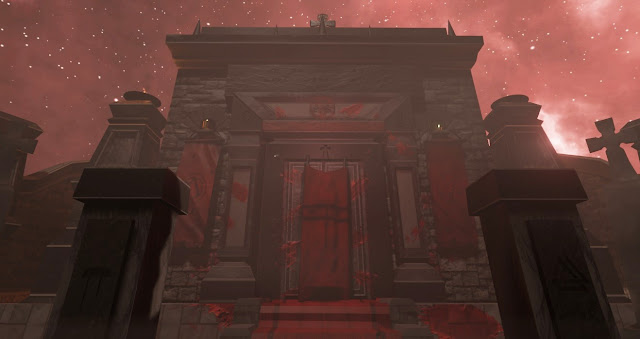













No comments:
Post a Comment